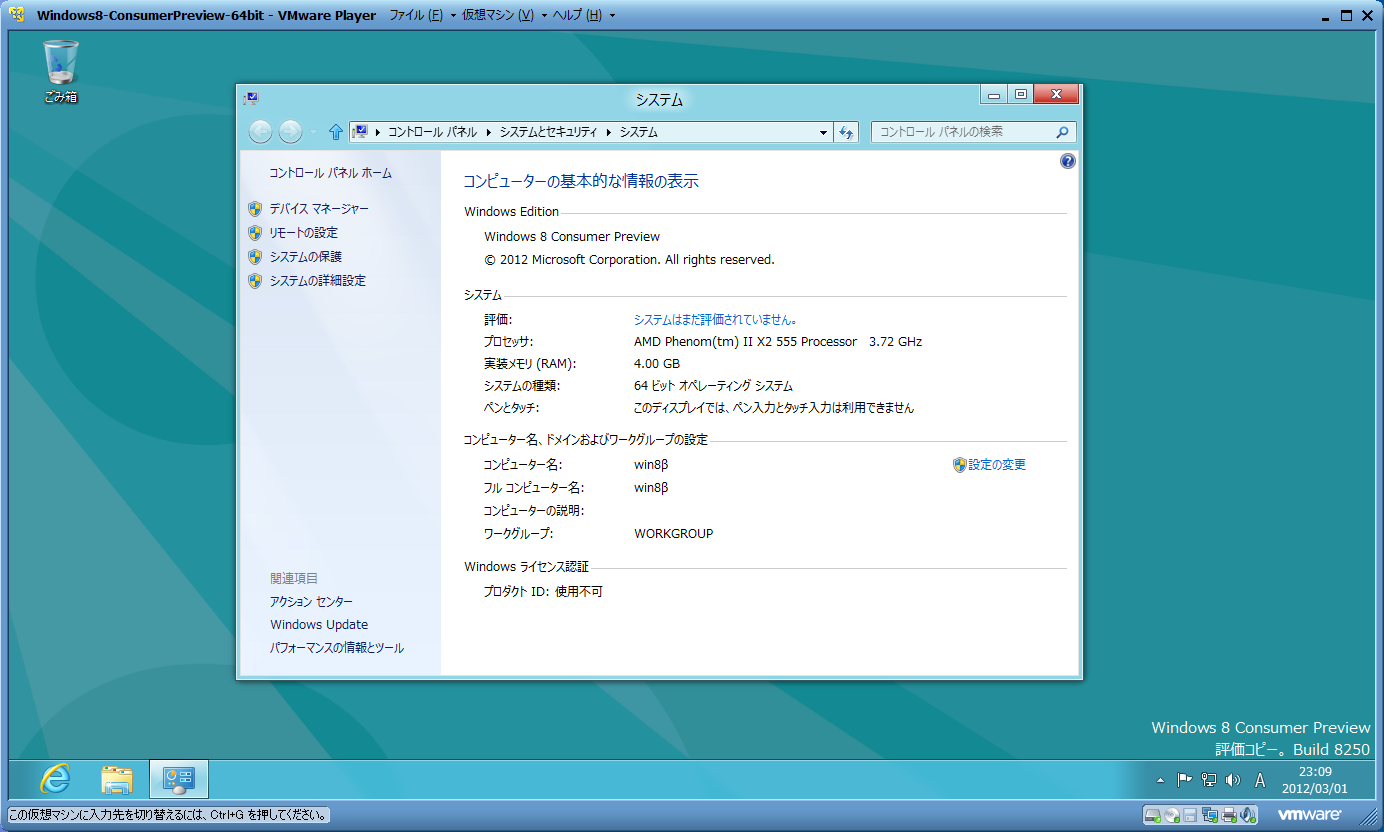Windows 8 Consumer PreviewをVMware Playerで試す 3
投稿日 2012/03/02 Windows #Windows8CP
Windows 8 Consumer PreviewをVMware Playerに画面の設定をしないでインストールすると画面の解像度が1028x768になってるので、まず横スクロールが必要ない画面設定にしてみます横スクロールが必要ない画面の解像度は1366x768からなので、それに設定
スタートメニューがない仕様なんだけど変な感じだね
IE10
僕は使いません
とりあえず、今回はインストールまでということで